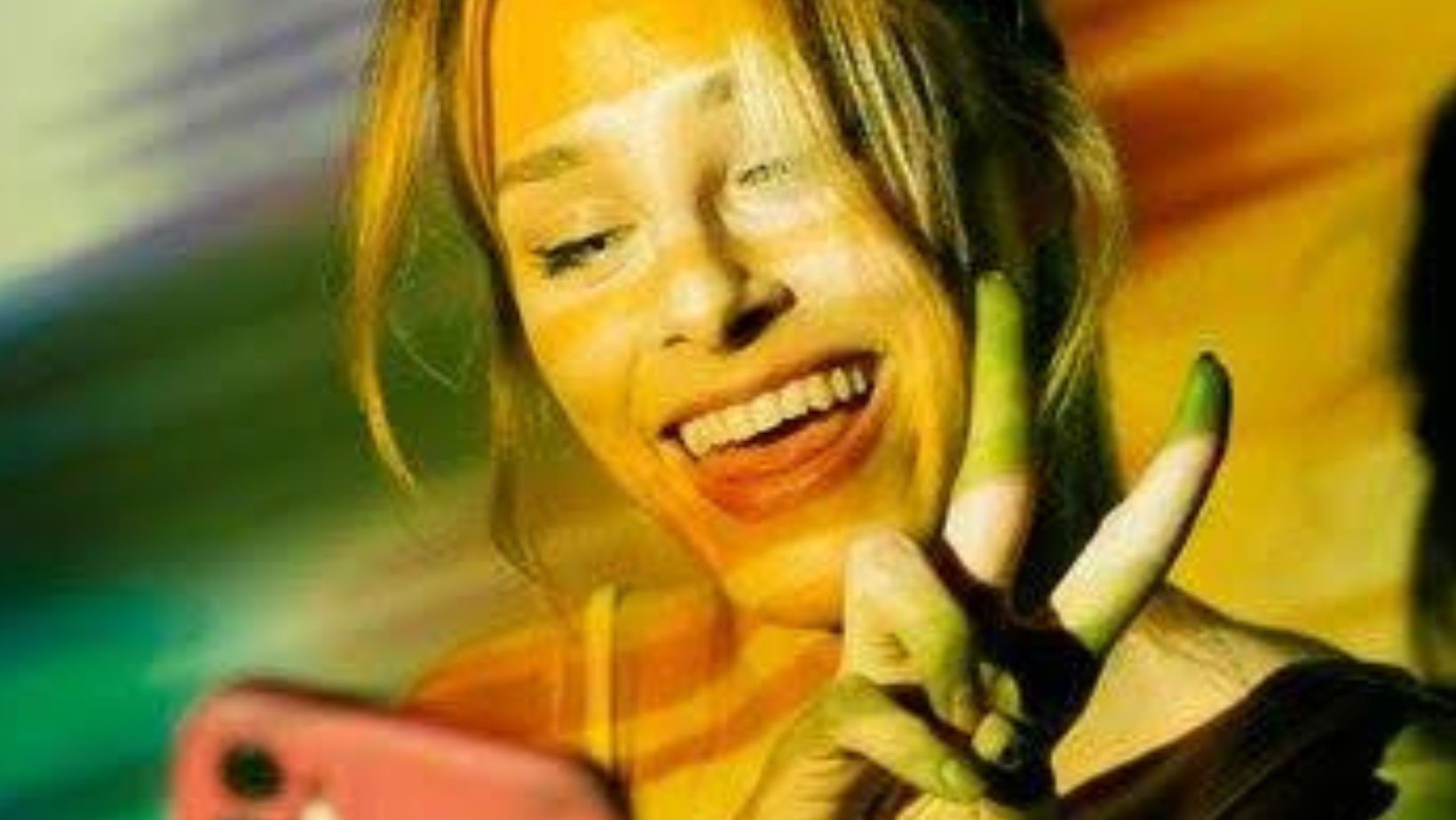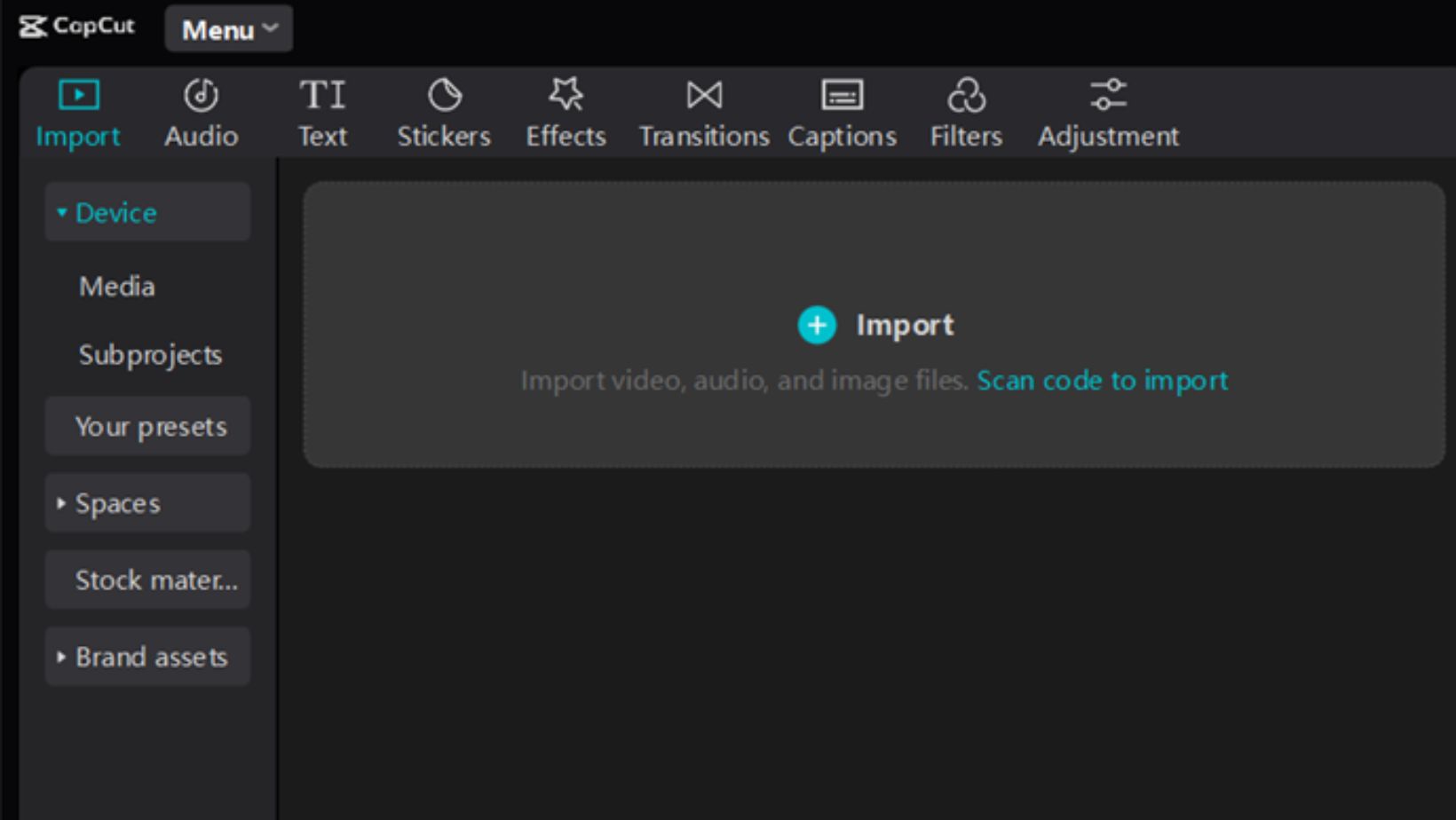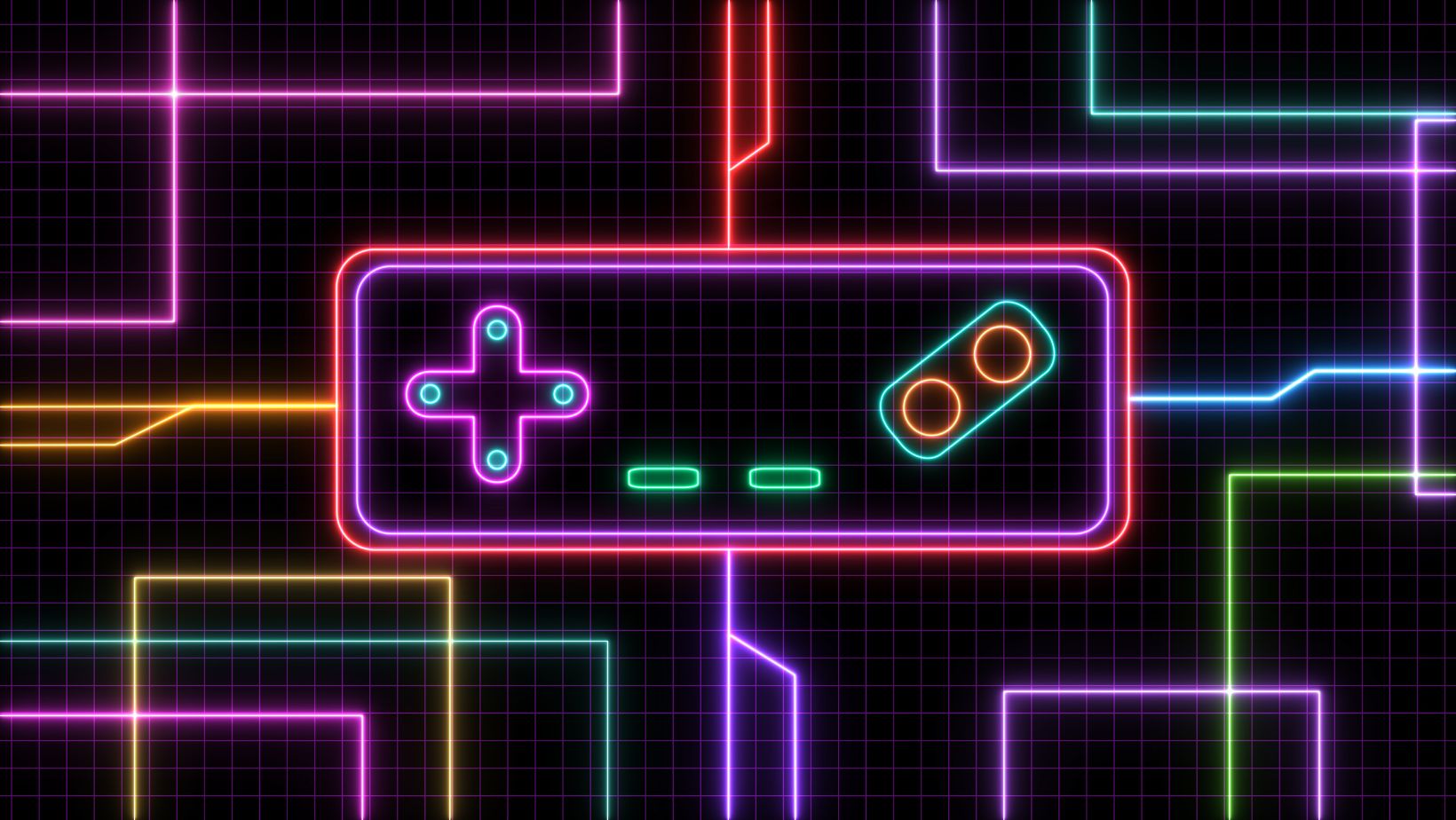A gaming laptop is a high performance laptop that is capable of playing the most demanding games on the market. These laptops are typically powered by an Intel Core i7 processor and a high-end graphics card such as the NVIDIA GTX 1070 or AMD RX 580.
So, if you are looking for a give away laptop that can handle the demands of the latest games, then a gaming laptop is what you need. However, gaming laptops come with a hefty price tag, so it is important to choose wisely.
How Long do Gaming Laptops Last
The average lifespan of a gaming laptop is about three years. However, with proper care and maintenance, you can extend the life of your gaming laptop to four or even five years.
Here are some tips to help you prolong the lifespan of your gaming laptop:
1. Keep the Laptop Cool
Heat is the number one enemy of electronic devices, and laptops are no exception. When your laptop overheats, it can cause the internal components to overheat and break down.
To prevent this from happening, make sure that your laptop is well-ventilated. Do not use it on a soft surface such as a bed or pillow, and avoid using it in direct sunlight.
2. Use a Protective Case
A laptop case not only protects your laptop from external damage, but it also helps to keep the internal components cool. Look for a case that has vents or cooling fans to help dissipate heat.
3. Avoid Overcharging the Battery
Lithium-ion batteries can be damaged if they are regularly allowed to drain all the way down to zero percent. To prolong the life of your battery, charge it when it reaches about 20 percent and unplug it when it reaches 80 percent.
4. Upgrade When Needed
As your laptop ages, the components will begin to show their age as well. To keep your laptop running at its best, you may need to upgrade the RAM or storage.
5. Clean the Laptop Regularly
Dust and dirt can build up inside your laptop and cause it to overheat. To prevent this from happening, clean your laptop regularly with compressed air.
6. Be Careful With the Screen
The screen is one of the most fragile components of a laptop. Be careful not to put too much pressure on it, and avoid using sharp objects on the surface.
The Cost of Repair for Gaming Laptops
If you take good care of your laptop, the chances of it breaking down are slim. However, if something does go wrong, the cost of repairs can be expensive.
The best way to avoid costly repairs is to purchase a laptop insurance policy. This will cover the cost of repairs or replacement if your laptop is damaged.
If You’re Considering Buying a New Laptop for Gaming, How Long Should You Wait?
The lifespan of a gaming laptop is about three years. However, with proper care and maintenance, you can extend the life of your gaming laptop to four or even five years.
If you are considering buying a new laptop for gaming, you should wait until your current laptop is at least four years old. This way, you can get the most use out of your current laptop and avoid having to spend money on a new one prematurely.