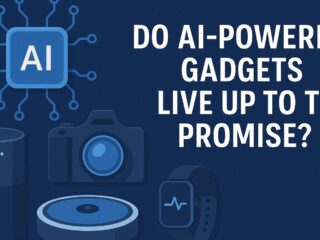Many players underestimate how much small adjustments in CS2 can impact their overall experience. But those who play at a high level know that even the tiniest changes can make a big difference in both mood and performance. One of the most overlooked yet important settings is the crosshair. It might seem like a minor detail, but it can shape the way you aim, react, and stay focused. And yes, that is exactly what we will be diving into in this article. Let’s get started!
CS2 Crosshair Essentials
Many players, even the most professional ones, know little about CS2 crosshairs. In this section, we’ll walk you through the essentials.
What is CS2 Crosshair
Crosshair essentials are the basic settings that shape how your crosshair looks and behaves in CS2. This includes things like its shape, size, color, thickness, and whether it changes when you move or shoot. These details might seem small, but they make a huge difference in how easily you can spot your target and how comfortable you feel aiming. Getting these right helps you build a crosshair that feels like a natural extension of your playstyle.
How to Use CS2 Crosshair
Most players spend time adjusting these settings to fit their personal preferences and different in-game situations. For example, changing the color to something bright can help your crosshair stand out on darker maps, while tweaking the size and thickness makes it easier to aim both at close and long ranges. Players often test different setups in practice or casual matches, fine-tuning until the crosshair feels just right and doesn’t get in the way when the action heats up.
Why CS2 Crosshair Matters
It’s easy to overlook these simple settings, but the right crosshair setup can actually boost your performance a lot. A clear and comfortable crosshair reduces eye strain, keeps you focused during long sessions, and helps your muscle memory kick in faster. Over time, these small adjustments add up, letting you react quicker and aim more precisely without extra effort. Taking the time to get your crosshair essentials just right is one of the easiest ways to improve without changing your hardware or practice routine.
Why You Should Customize Your CS2 Crosshair
Some players find it unnecessary or simply don’t want to put in the effort to customize their crosshairs. But before making any decision, it’s important to understand why customizing your crosshair matters and how it can actually benefit your gameplay:
Improving Your Aim
A well-customized crosshair can significantly improve your aiming accuracy. When your crosshair fits your playstyle and is clearly visible against different backgrounds, it helps you track targets faster and more precisely. For example, using a thinner crosshair can make long-range shots easier, while a more prominent one might help with close-quarters combat. Tailoring these details allows you to adapt better to the maps and scenarios you face most often.
Reducing Distractions
Using a crosshair that feels comfortable reduces distractions during gameplay. If your crosshair is too big, too flashy, or blends into the environment, it can pull your attention away from the action. A custom crosshair that maintains consistent visibility regardless of map lighting or smoke effects helps you maintain focus and react more quickly. This stability in visuals reduces moments of hesitation that can cost crucial rounds.
Boosting Confidence
Playing with a crosshair that you designed yourself can increase your confidence. When you know exactly how your crosshair will behave and look, it creates a sense of control and comfort. This mental boost often translates to better decision-making and quicker reactions in intense moments. Moreover, a familiar crosshair reduces cognitive load, freeing up mental resources to focus on positioning and strategy rather than second-guessing your aim.

How to Customize Your Crosshair in CS2
No, customizing your CS2 crosshair is actually much simpler than you might think. You can do it by:
Choosing the Right Style
Customizing your crosshair starts with selecting a style that suits your playstyle. CS2 offers several options such as classic static, dynamic, or dot crosshairs. Some players prefer simple, minimalistic designs that don’t distract, while others like larger or more colorful crosshairs for better visibility. Experiment with different CS2 (CS:GO) crosshair codes in practice mode to find what feels comfortable and helps improve your aiming accuracy.
Adjusting Size and Color
Once you pick a style, the next step is adjusting the size and color of your crosshair. Size affects how easily you can track targets, so it’s important to find a balance between visibility and precision. Color choice can also make a big difference, especially on different maps and backgrounds. Bright, contrasting colors tend to stand out better, but make sure it’s not too flashy to distract you during intense moments. Test your settings in different maps to see what works best.
Adjusting Movement and Visibility
You can also customize how your crosshair reacts when you move or shoot. Some crosshairs change size or shape based on your actions, showing how accurate your shots might be at that moment. You can choose to turn these effects on or off depending on what helps you aim better. Additionally, settings like outline thickness or transparency can be adjusted to make your crosshair easier to see on different maps and lighting conditions.
Conclusion
In conclusion, this article focused on CS2 crosshairs. We discussed what they are, how they work, why you should pay special attention to customizing them, and finally, the methods you can use to personalize your crosshair. That’s it. Now go ahead and use the tips we shared to customize your crosshair exactly the way you want!