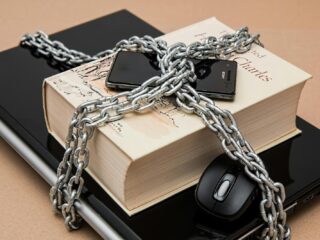Working remotely comes with flexibility and comfort, but it also brings unique security challenges. From connecting to public Wi-Fi in a café to sending sensitive documents from your home office, remote work makes it easier for hackers to target unprotected devices and networks. Protecting both company data and personal information does not have to be complicated. By adopting a few essential security practices, remote teams can stay productive while keeping their digital life safe.
Strong Authentication and Passwords
One of the most overlooked aspects of remote work security is account protection. Using strong, unique passwords for each work account is crucial. Reusing the same password across multiple platforms makes it easier for attackers to gain access if one account is compromised.
Password Managers
Password managers are a simple solution. They can generate complex passwords and store them securely, so you do not have to memorize dozens of combinations.
Multi-Factor Authentication
Pairing strong passwords with multi-factor autentication adds an extra layer of protection. MFA requires a second form of verification, such as a temporary code or mobile confirmation, making it much harder for unauthorized users to break in. Even if a password is leaked, MFA ensures that accounts remain protected. Teaching team members to enable MFA on every platform that supports it can drastically reduce the risk of account compromise.
Secure Network Practices
Remote work often involves connecting from multiple locations. Public Wi-Fi networks, such as those in cafés, airports, or coworking spaces, are convenient but can expose sensitive data. Hackers can intercept unencrypted connections or set up fake hotspots to capture login credentials and other private information.

Using VPNs
Using a company VPN is one of the simplest ways to protect network traffic. VPNs create an encrypted tunnel between your device and the internet, ensuring that data cannot be easily intercepted. However, not all VPNs are created equal. Sometimes, even with a VPN, traffic can leak through the Domain Name System, unintentionally revealing which websites you visit.
DNS Leak Tests
This is where testing becomes important. Performing a best DNS leak test allows remote workers to verify that their VPN is functioning properly and that no traffic is exposed. Free tools and online services can help identify leaks without requiring technical expertise. Making DNS leak tests a regular habit ensures that sensitive company information remains secure even when working from public networks.
Device and Software Hygiene
Keeping devices updated is another crucial practice. Operating system and software updates often include security patches that fix vulnerabilities exploited by cybercriminals. Running outdated software is one of the easiest ways for attackers to gain access to devices.
Updates and Patches
Installing regular updates is essential for maintaining device security.
Anti-Virus and Endpoint Protection
Installing reliable anti-virus and endpoint protection software adds another layer of security. These tools help detect and neutralize malware, phishing attempts, and other threats. Remote team members should avoid installing unverified software or browser extensions, which could introduce hidden risks. Maintaining clean devices is a small investment in time that pays off in protecting both personal and professional data.
Safe File Sharing and Collaboration
Remote teams rely heavily on cloud platforms and digital collaboration tools. While convenient, these platforms require careful use. Always use company-approved cloud storage and file sharing services. Avoid sending sensitive information through unsecured email or messaging apps
Platforms like Onlymonster.ai enhance secure collaboration by centralizing team access, automating permissions, and helping agencies manage multiple accounts without compromising data safety.
Access Control
Restricting file permissions to only the necessary team members limits exposure.
Version Control
Version control tools help track changes and prevent accidental sharing of sensitive information. Even simple habits, like confirming recipients before sending files, can prevent mistakes that lead to data breaches.
Team Culture and Awareness
Security is not just about tools; it is about culture. Regular training and reminders keep remote teams aware of best practices. Encorage team members to report suspicious emails or activity. Establishing a clear process for handling potential breaches ensures that issues are addressed quickly and efficiently.
Training and Reminders
Routine guidance helps maintain a high level of awareness among team members.
Reporting Suspicious Activity
Encouraging prompt reporting reduces the impact of potential security issues and keeps the entire team safe.
Bringing It All Together
Remote work offers unparalleled freedom, but it also increases the responsibility for protecting digital information. Security is a shared effort, and small consistent habits make a big difference. Strong passwords, multi-factor authentication, careful network use, and regular checks with the finest DNS leak test all contribute to keeping sensitive information private.
By maintaining devices, using approved collaboration tools, and fostering a culture of awareness, teams can work efficiently without unnecessary risks. Security does not need to be complicated or time-consuming. A few mindful practices and reliable tools allow remote workers to enjoy the flexibility of working from anywhere while keeping their personal and company data secure.
Remote teams can thrive in a digital-first world when security becomes part of the workflow, not a seperate burden. Regular checks, smart habits, and the right tools help ensure that productivity and privacy go hand in hand. Embracing these practices keeps your team safe, your information private, and your peace of mind intact, no matter where work takes you.