
Ever wondered how to keep your iPad secure and hands-free while enhancing its functionality? A RAM mount might be the perfect solution. Ideal for navigation in your car, boosting efficiency in your workspace, or creating a setup in your van or RV, this versatile accessory keeps your device safe and accessible.
Follow this guide to install and optimize your iPad RAM mount.
Getting to Know Your RAM Mount
Before installation, it’s essential to understand what a RAM mount is and how it works. This system holds your iPad securely with an adjustable arm that can be customized to different angles. It consists of a base, a mounting arm, and a cradle designed for your iPad model.
When you secure your device with iPad RAM mounts, you ensure stability, even in moving vehicles or on bumpy terrain.
Choosing the Right RAM Mount for Your iPad
Selecting the right tablet mount depends on your preferred placement. RAM offers various mounts, including:
- Windshield mounts: Ideal for vehicles, these mounts keep your iPad in clear view, making them perfect for navigation apps, hands-free calls, or entertainment during travel.
- Dashboard mounts: These mounts ensure your tablet stays secure while keeping it at an optimal angle for quick access.
- Seat rail mounts: These mounts attach to vehicle seat rails. For example, in a delivery van, a seat rail mount keeps your iPad at eye level for navigation, ensuring stability during travel.
- Pedestal mounts: Featuring an adjustable post, these mounts are perfect for stationary setups. In a restaurant, a pedestal mount securely holds a tablet for order taking at a convenient height for servers.
Ensure the mount fits your iPad’s size and the surface you’re installing it on, from smooth surfaces to those requiring additional tools for secure attachment.
Installation Process
The installation process is simple and requires a few tools: screwdriver, wrench, and measuring tape. Once you have these tools ready, you can proceed to install the RAM mount. Follow these steps:
Step 1: Select the Mounting Location
Choose a convenient place for your iPad, considering visibility and accessibility. For vehicles, this could be the dashboard or windshield. For office use, a sturdy desk or table is ideal. Measure and mark where the base will go.
Step 2: Attach the Base
Secure the base using either screws or adhesive. If using screws, drill holes carefully. If using adhesive, press firmly and ensure the surface is clean to prevent slipping.
Step 3: Attach the Arm and Cradle
Attach the adjustable arm to the secure base. Depending on the model, either screw the arm into place or snap it into the base. Adjust the arm’s length and angle before securing it.
Step 4: Place the iPad in the Cradle
Place your iPad into the cradle, ensuring it’s securely locked. Adjust the cradle’s arms to grip the device tightly. Double-check that it’s stable and won’t shift during use.
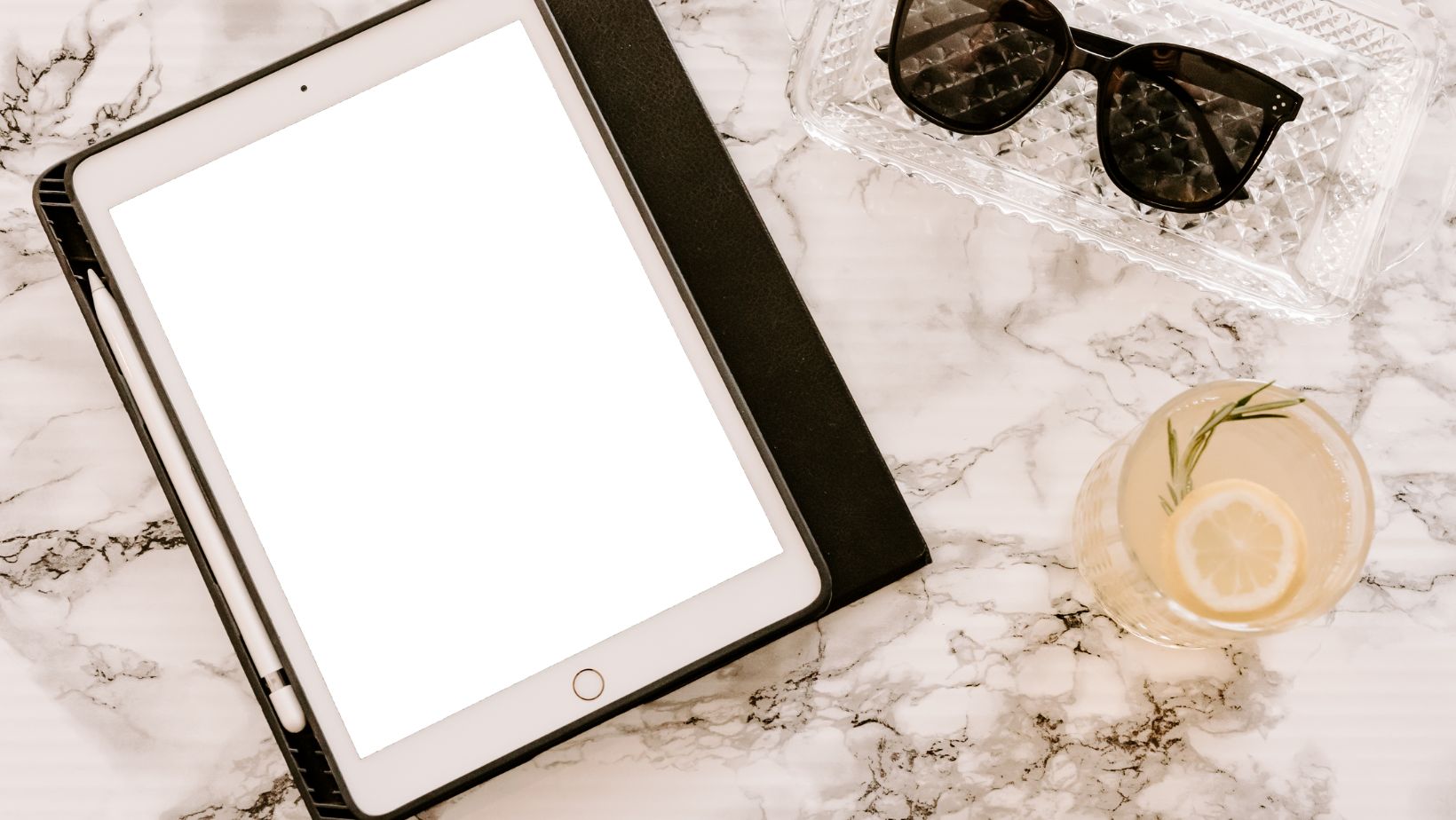
How to Adjust Your Mount for Optimal Use
Once your iPad is mounted, ensure it’s positioned properly. The RAM mount’s flexibility allows you to adjust the screen angle to achieve the best viewing angle and reduce glare. Setting the height of the mount is crucial, particularly in your vehicle, to avoid any distractions and ensure the iPad is at a comfortable level.
For those who need to remove the iPad quickly, the quick release feature on some RAM mounts offers a simple solution. This allows you to easily detach the device when necessary, without disrupting the mount. RAM mounts also offer solutions specifically designed to secure your iPhone, ensuring a stable and reliable setup for both devices.
Once you’re satisfied with the position, secure the mount by tightening the arm, ensuring your iPad remains stable during bumpy rides or in high-traffic areas. With these adjustments, you can maximize your iPad’s functionality and convenience.
Using Your RAM Mount Safely
To maintain safety and effectiveness, keep these tips in mind:
- Avoid overloading: RAM mounts are designed to hold your iPad, but adding extra weight can cause them to loosen or break.
- Check stability: Regularly ensure the mount remains secure, especially after heavy use or travel, and tighten any loose parts as needed.
- Avoid distractions: If using the mount in your car, ensure it doesn’t obstruct your view or distract you while driving.
Following these tips will help you use your iPad mount safely and effectively.
Parting Words
Installing and using a RAM mount for your iPad offers a great way to improve your device’s usability in various settings. By choosing the right mount, installing it securely, and adjusting it to your needs, you can enjoy hands-free convenience, whether you’re on the go or working in a stationary environment.












