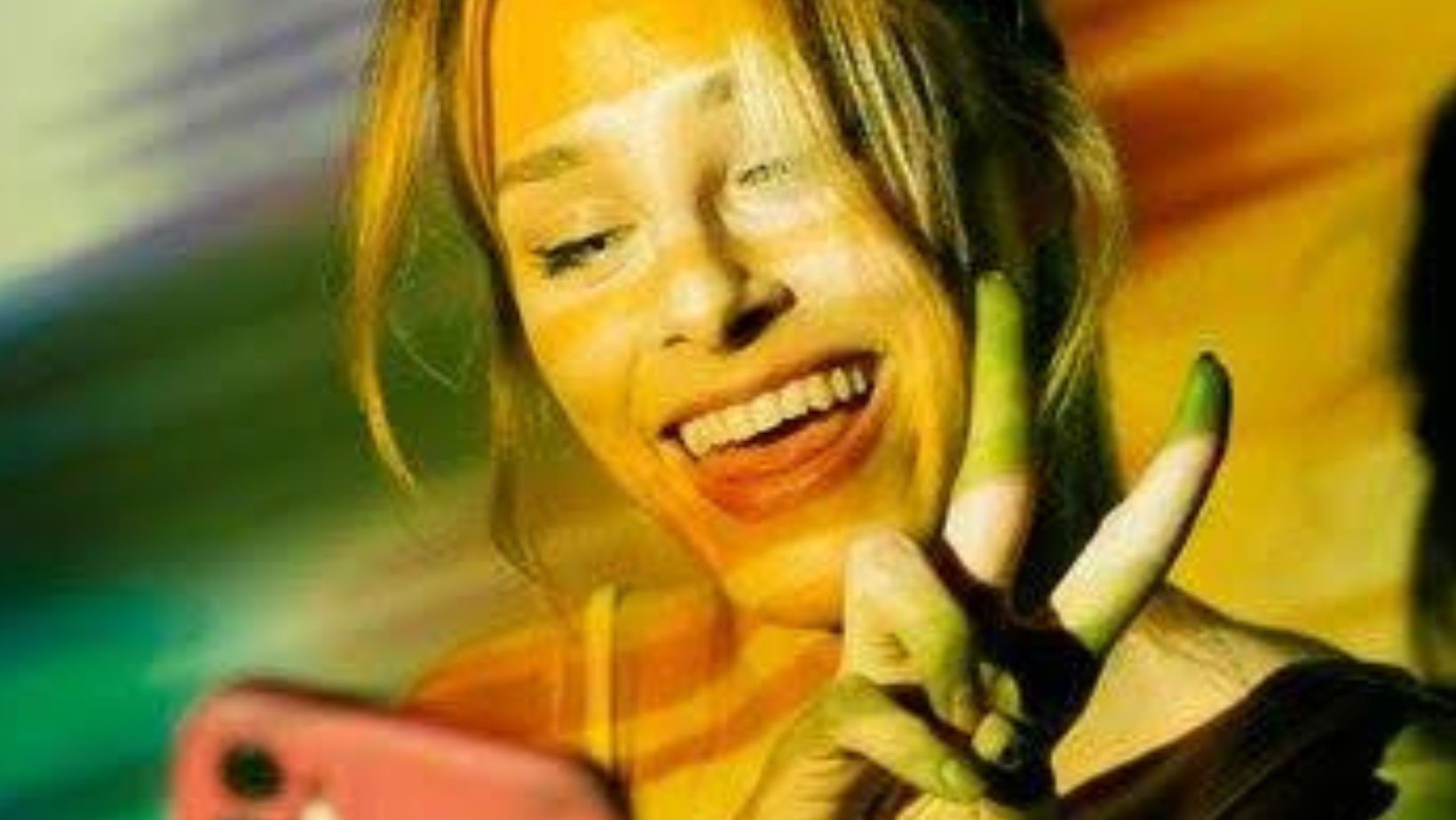The phone is one of the most indispensable inventions in our world today and it has become a crucial part of our daily lives because we can use it for so many different things: to communicate, take pictures like a modern parent, play games and much more! But with great power comes great responsibility-or at least a ton of privacy concerns. Learn how you can see who’s calling before you pick up and make sure you’re not giving out too much information to people who should never have that privilege.
Do you know who’s calling before you answer? I’ll give you a hint: it isn’t always the person that is listed as “Mom.” With so many people having smartphones and texting, we have to be more careful than ever with our personal information.
Is the caller a telemarketer, debt collector, or scammer?
If you want to know who’s calling before you pick up your phone, don’t fret. There are some new smartphone apps that can help you do just that! It may sound like it’s giving them more information about you, but it also lets you know if they’re a telemarketer, debt collector, or scammer. So before you answer the call-you’ll be able to decide whether it’s worth picking up or not.
Accept phone calls from trusted contacts
Another app that can help you protect your privacy is called Calls Blacklist. This app lets you accept phone calls only from the people that you trust. So if you’re not sure who’s calling, you can just hit “ignore” and they won’t be able to call back or leave a voicemail.
How can I stop unwanted calls from happening in the first place?
There are a few different things that you can do in order to stop unwanted calls from happening in the first place. One is to install an app like Truecaller or Calls Blacklist, which will help you see who’s calling before you answer. Another thing you can do is add your number to the National Do Not Call Registry. This will stop most telemarketers from calling you, but there are a few exceptions. If you’re still getting calls after doing both of these things, then you can file a complaint with the FTC.
What do I need to know about robocalls and spoofing
If you want to know who’s calling before you answer your phone, don’t worry! There are a few apps that make it very easy to see who’s on the other side-right from your screen. For example, Truecaller will allow you to see who’s calling on any phone without even answering their call. It may sound like this is giving out more information about you, but it also lets you know if they’re a telemarketer, debt collector, or scammer. If something looks fishy, just hit “ignore” and they won’t be able to call back or leave a voicemail.
What is show subject field on iphone
The “Show Subject Field” option on your iPhone allows you to see the subject of an email before you open it. This is especially helpful if you have a lot of email messages and you want to quickly scan them to see if there is anything important. You can turn this feature on or off by going to Settings>Mail, Contacts, Calendars>Show Previews.
Written content is an important part of our lives because it has become a crucial tool for communication. It also helps us take pictures, play games and much more! But with great power comes great responsibility-or at least a ton of privacy concerns. With the ability to see who’s calling before you answer your phone or answering calls from only trusted contacts, there are some ways that technology can help protect private information while still making life easier. If all this sounds intimidating and you want help enacting these principles, let us know.