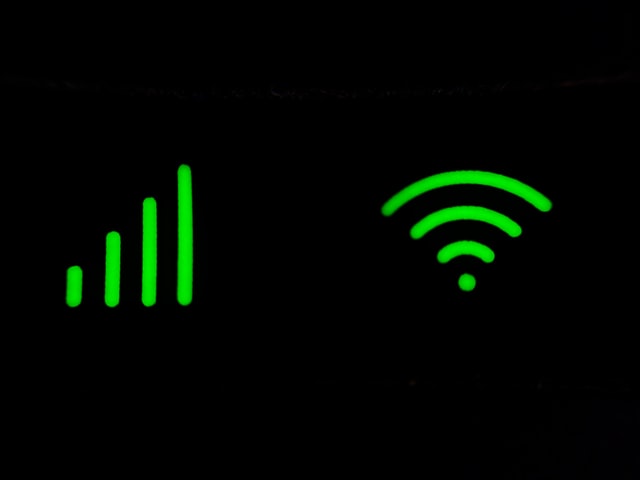
Ultra-Light Wifi Feature (ULWF) is a minimalistic WiFi exploitation/hacking tool written in python. The idea behind ULWF is to create a light weight hacking environment that has an easy learning curve and be expandable using modules within the main script itself.
A lot of effort have been put into this project so please do not redistribute the code yourself.
whatsapp ultra wifi
One of the main problems with most Wireless hacking tools is that they are extremely verbose and unfriendly, This can discourage new users from getting into wireless security. ULWF tries to be the opposite of this. As a result, common operations such as wardriving, network interception and password cracking have been implemented using modules. All the user has to do is import these modules into ULWF and then call the functions provided by that module.
Introduce new wifi feature and what it does
ULWF is also an idea, a concept if you will. The coolest thing about ULWF is that because it uses modules it can be expandable simply by creating new modules using the interface provided (see “modules” folder for examples).
A few common operations implemented in ULWF are:
1. Network Interception – sniff out network packets and display them.
2. WEP Cracking – Using aircrack-ng suite of programs to crack a wifi network’s WEP key
3. WiFi Sniffing – Monitor connections to a specific SSID and dump output to a file for offline cracking using aircrack-ng suite of programs.
How to turn on ultra-light wifi feature
1. Install Dependencies – Aircrack-ng suite of programs, Python2.7
2. Download/Clone the ULWF Folder
3. Setup config file to point to the wifi card you are using (python scripts in this case)
4. Run “ulwf_main.py”
5. You should be greeted by a nice GUI with options to select modules that affect the type of wifi you want to generate/intercept, crack or monitor.
What devices are compatible with ultra-light wifi feature
ULWF has been tested on Kali Linux, although it should work for other operating systems by changing a few lines in the script. Please note that this project is still a work in progress and may have bugs running into them. If you do come across any bugs or problems please feel free to let me know using the github issues option provided for this project.
Compare data usage between regular wifi and ultra-light wifi feature
Currently only Kali Linux has been tested, however it should work for other operating systems by changing a few lines in the script. Please note that this project is still a work in progress and may have bugs running into them. If you do come across any bugs or problems please feel free to let me know using the github issues option provided for this project.
Pros and cons of using ultra-light wifi feature
Pros:
1. -Super easy to use/learn
2. -Well documented code base for new users who want to learn about modules and how to make their own.
3. -Modules can be easily created from examples found in the “modules” folder itself, which will expand ULWF’s functionality without having to actually create any new code.
Cons:
1. -This is a work in progress, so expect bugs and problems
2. -The idea of the project came from a forum post about a light weight wireless hacking tool. However it has evolved since then… so this isn’t actually true anymore.
3. As many people have pointed out this doesn’t actually use the least amount of data possible… But I feel it’s still a good tool to have in order to test your wireless card/network.
Conclusion
Ultra-Light Wifi Feature is now done! Thanks for all the support! Please do not redistribute this code yourself. It was my first linux project so please be gentle.












