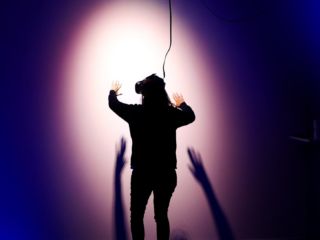When you visit a new website, your browser will store some information from the website in temporary files for giveaway tips. So, when you visit the site again, your web browser will load it quickly and faster than before because it doesn’t need to download the website elements all over again.
The browser will also enter the login details automatically to improve your browsing experience. While storing such information is helpful, it can sometimes create issues.
But before knowing the reasons why you must clear caches and cookies, it is important to understand what they mean.
- Cache: Browsers maintain a local copy of all the web pages you have visited on your disk or memory to boost the reloading process of previously visited websites. Although this enhances the browsing experience, it can slow things down when the stored cache gets too big. This might also prevent websites from loading updated information.
- Cookies: Certain websites store some information in a text file called a cookie on your disk. Typically, cookies store your preferences for a website and your personal information like login details, name, number, etc. Thanks to cookies, websites can customize their web page to cater to your needs. But when cookie problems arise, it might prevent you from visiting websites.
Top Reasons to Delete Cookies
-
The Website is not Encrypted
Unencrypted websites are not protecting your information. They might become a huge security threat and steal your private information.
Therefore, you must not click on allow and accept when the pop-up asks whether you wish to store cookies. You must delete cookies to protect your privacy if you have already accepted.
-
Outdated Cookies
If the web pages have not been upgraded, the cached data in cookies may conflict with the new web pages. It can give you trouble and ruin your browsing experience. So, you need to remove cookies.
-
The Cookies are Flagged
You must click on the decline option if your antivirus software has flagged the cookies as suspicious. If you have accidentally clicked on accept, you need to delete them.
-
Third-Party Cookies
Third-party cookies can be dangerous, and they can leave you vulnerable when you are surfing the Internet. You must always decline third-party cookies, or the website owner might end up selling your browsing data to third parties, and your data might be at risk.
The problem with such cookies is you have no control over them. Therefore, it is best to remove them.
Top Reasons to Delete Caches
-
To Stop Viewing Old Forms and Information
Caches store website information so you can quickly reload the visited web pages. However, cached files might prevent you from viewing the most updated information, and you might be viewing all the old forms.
Therefore, you need to eliminate caches so that you can view the up-to-the-minute information when you load a website. Simply put, when you clear caches, you force your browser to start over to ensure you always view the latest information.
-
To Enhance the Performance and Speed
Do you spend a lot of time browsing web pages? If so, you may have built a sizable amount of cache files. If there are too many caches, it may interfere with your browsing experience.
The performance and speed of your computer might be influenced, and your hard disk capacity will be lowered. To speed things up, you have to clear the cache files.
-
To Maintain Security
Are you using a public computer that others can easily access? If so, you must never forget to clear your cache. Forgetting to do will make you vulnerable and not be able to protect your privacy.
Also, anyone who uses the computer can see your activity and get your information. This is because the cache can even store your private data and provide the next user of the system access to personal or sensitive information.
The temporary files of the cache might also make you vulnerable to being targeted by malware, adware, or viruses.
-
To Fix Errors With Your Web Browser
Are you unable to view certain websites? There are instances when caches cause problems and prevent users from visiting websites. The websites might be slow to load, return with an error message, or not open. You can fix such problems by clearing the cache.
How to Delete Cache/Cookies?
While many web browsers, Safari and Chrome are the most widely used. Therefore, here’s how you can clear cache/cookies in these browsers.
- In Chrome, navigate to More Tools/Clear Browsing Data and select the time range. Then, uncheck the browsing history option but keep the cached image, files, cookies, and other site data checked. Then, click Clear Data.
- In Safari, go to Preferences and choose the Privacy tab. Head to Cookies and Website Data and select Manage Website Data. You can remove all of them or select the ones you want to remove and confirm your selection. Then, head to the Caches option and delete them.
If your browsing experience is hindered, keep these points in mind.