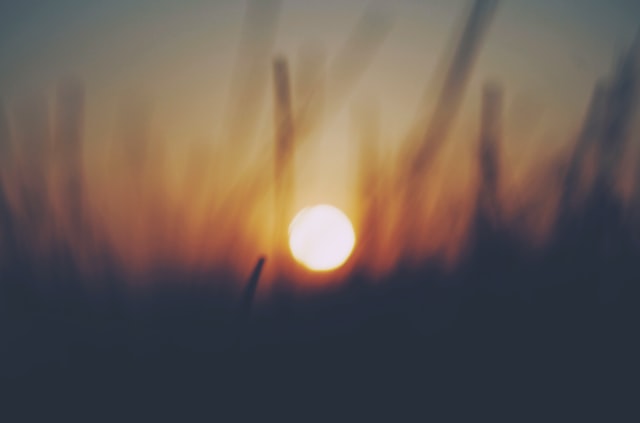
There are lots of different effects that we can use on Photoshop. We can use these effects to change the look of our photos, or to create special effects. In this article, we will discuss some of the most popular effects that we can use on Photoshop.
One popular effect is the black and white effect. This effect can be used to make a photo look like it was taken many years ago. To create this effect, we will need to open our photo in Photoshop and then select the black and white adjustment layer. We can then adjust the settings until we are happy with the results.
The blur effect
This effect can be used to soften the picture and make the subject look like it is out of focus. To create this effect we can select the blur filter, or we can apply a layer mask to create the softening effect ourselves.
Burn effect
This is an old technique that was once very popular in photo retouching. We will need to create a new layer and then use the burn tool to create the effect. We can then adjust the opacity of the layer to get the desired effect.
The dodge effect
This is the opposite of the burn effect, and it can be used to brighten up certain parts of the photo. To create this effect we will need to create a new layer and then use the dodge tool to lighten up the desired areas. We can then adjust the opacity of the layer to get the desired effect.
These are just a few of the many different effects that we can use on Photoshop. With these effects, we can create virtually any type of photo that we want. Experiment with different effects and see which ones work best for you. You can also find many tutorials online that will show you how to create specific effects.
The above are some of the popular photoshop effects used by photographers and photo editors around the world. With experience, you will be able to use these and other effects to improve your photographic skills.
How to remove markup from screenshot?
In most screenshots, there is a certain amount of text that does not really matter. In this situation, you can simply delete the markup from your screenshot to make it look better.
To remove markup from your screenshot, you will need to open it in Photoshop and select the clone stamp tool. You can then select a part of your screenshot that has no markup and use this as a stamp to remove the markup from other areas.
What is an effect?
In Photoshop, an effect is a change that is applied to a photo. Effects can be used to improve the look of a photo, or to create special effects. There are many different effects that we can use in Photoshop, and each one has its own unique set of options. With experience, you will be able to use these effects to create amazing photos.
What are some of the most popular effects?
Some of the most popular effects include the black and white effect, the blur effect, and the burn and dodge effects. These effects can be used to improve the look of a photo, or to create special effects. Experiment with different effects and see which ones work best for you. You can also find many tutorials online that will show you how to create specific effects.
Can an effect be used to improve a photo?
Yes, an effect can be used to improve the look of a photo. In fact, many photographers and photo editors use effects to improve the look of their photos. There are many different effects that we can use in Photoshop, and each one has its own unique set of options. With experience, you will be able to use these effects to create amazing photos.
Conclusion
Some of the most popular effects include the black and white effect, the blur effect, and the burn and dodge effects. These effects can be used to improve the look of a photo, or to create special effects. Experiment with different effects and see which ones work best for you. You can also find many tutorials online that will show you how to create specific effects.










